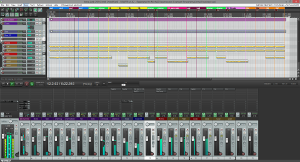Articles
Homerecording for guitarists basics
You can make your own recordings with guitars, drums, bass and synths. Here's what you need:
- COMPUTER
- AUDIO INTERFACE (LINK BETWEEN THE COMPUTER AND YOUR INSTRUMENTS)
- DAW (MUSIC PRODUCTION SOFTWARE)
- GUITAR TONE (AMP/EFFECTS PROCESSOR/SOFTWARE)
- SOFTWARE INSTRUMENTS (DRUMS, SYNTHS, SYMPHONIC, BASS)
Related articles:
- How to choose optimum PC computer specs for homerecording
- How to choose an audio interface for recording guitars
- Mac vs PC (coming soon)
- How to choose DAW (coming soon)
- Programming drums in Reaper (coming soon)
- Free guitar plugins
- Free impulse responses
- Latency and recording guitars
- DAW templates for Reaper
DAW software lets you record and produce music. Reaper is a good starting point and for many it's also the end of the road. Try out GarageBand if you have a Mac. There's a chance that you'll get a DAW bundled with an audio interface. Here's a list of some DAWs:
- Cockos Reaper
- Zynewave Podium FREE (Windows)
- Steinberg Cubase
- Presonus Studio One
- Cakewalk Sonar (Windows)
- Ableton Live
- Apple GarageBand (OS X)
- Apple Logic (OS X)
- Avid Pro Tools
Cockos Reaper 4.7 (left) and Cubase Artist 7 (right)
There are all kinds of software instruments with drums being the most popular among guitarists:
- MT Power Drumkit 2 (free and awesome)
- Toontrack EZ Drummer
- Steven Slate Drums
- XLN Audio Addictive Drums
Toontrack EZdrummer (left) and Steven Slate Drums 4 (right)
Of course you can record your amp or effects processor but there are also lots of software amp simulators. Here are just a few:
Overloud TH2 (left) and Native Instruments Guitar Rig 4 (right)

Some audio interfaces
« Back to Tutorials