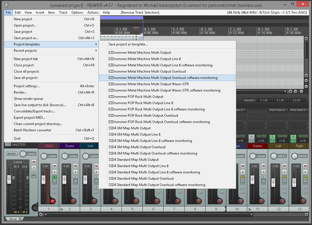Articles
What you get
Here you can download a pack of different Reaper project templates that use Toontrack EZDrummer and Steven Slate Drums 4 configured to output to multiple channels. Some projects are suited well for recording real guitar amps and hardware amp modelers, others include Line 6 POD Farm 2 free, Waves GTR and Overloud TH2 and Mark Studio 2 plug-ins.
How to use it
Download, unzip and move to your Reaper project templates directory. If you can't find that directory, just click File > Project templates > Save project as template and copy the address from Windows Explorer address tab on top of the window.
If all required plug-ins are already installed but there's still a problem, make sure that Reaper knows where they are. In Reaper choose Options > Preferences > Plug-ins > VST > VST plug-in paths... to add plug-in locations and then click "Re-scan".
Links
- Toontrack EZDrummer
- Toontrack EZDrummer Metal Machine EZX
- Steven Slate Drums 4 (SSD4)
- Overloud TH2 (get demo)
- Overloud Mark Studio 2 (get demo)
- Line 6 POD Farm 2 free version (limited model set)
- XLN Addictive Drums free version (limited drum set)