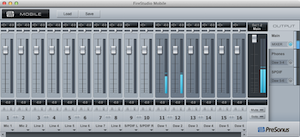Articles
Presonus Firestudio Mobile review
Features 8/10
Features:
- 2 analog mic/Hi-Z inputs with individual gain controls (30 dBV to +50 dBV line/-10 to +70 dBu mic gain range)
- 6 analog line inputs
- 2 main outs with level control
- 1 stereo headphone output (1/4") with volume control
- S/PDIF I/O
- MIDI I/O (with breakout cable)
- Zero-latency direct monitoring through 18x3 DSP mixer/router
- 2x Firewire 400 ports
- Possibility to create a large system by daisy-chaining multiple units
- +48V phantom power
- Input level 3-segment LED
- Power/sync LED
- 24-bit/96kHz
- High-definition A/D/A converters with +118dBu dynamic range
- JetPLL™ Jitter Elimination Technology (clock jitter is smaller than 20ps)
- Reinforced shockproof metal chassis, chassis-mounted I/O sockets, military-grade circuit board, full EMI shielding
- Weighs 2kg/4.5lbs
- 1/3U Rack-mountable
- Presonus Studio One Artist 2® DAW included
- Powered through Firewire or included 12VDC power supply (0.7A)
Sound quality 9.8/10
This interface plays music nicely with much detail and expetional clarity and I would place it a bit ahead of TC Electronic Desktop Konnekt 6 which, on the other hand, has a slightly more pleasant and soft low end.
Hi-Z inputs have good dynamics and very little noise. Their fast attack and tight bass make guitar tones sound almost sterile compared to the Konnekt but they're quite good.
Headphone output sounds good and it's rather loud enough for most people.
Round trip latency, driver performance (Mac OS X Lion, Intel Core i5-2410M)
Measured round trip latency goes down to 6.077ms (268 samples @ 44.1kHz) at Core Audio buffer size of 14 samples and operation mode set to Low Latency (lowest Safe Mode setting). With the buffer set to 128 samples at the same operation mode, the latency raises to 11.427ms (496 samples). These are good values. There's no latency drift - it's stable no matter what. Drivers are reliable and their low latency performance is very good.
Safety buffers can be adjusted through the Universal Control. You can choose between Low Latency, Normal, Safe Mode 1 and Safe Mode 2. Low Latency is obviously the lowest setting that guarantees minimal round trip latency.
The latency is higher by 2 samples (0.045ms) on both Phones and Main Out when using Universal Control mixer.
| Buffer size | Measured latency | Measured latency | Reported latency, Reaper | Reported latency, Cubase |
|---|---|---|---|---|
| samples | samples | ms | ms | ms |
| 14 | 268 | 6.077 | 1.5 | - |
| 32 | 304 | 6.893 | 2.3 | 5.261 |
| 64 | 368 | 8.344 | 3.7 | 6.712 |
| 128 | 496 | 11.247 | 6.6 | 9.615 |
Presonus Firestudio Mobile latency measurement results and DAW report values, Mac OS X 10.7.4, Reaper 4.261, Cubase Elements 6.06, driver version 4.0.0.14255.5304, Universal Control version 1.6.5304
Ease of use 8/10
In this area the Firestudio Mobile is a standard audio interface. It's simple and easy to use, but it could have a mains out dim or mute button somewhere. Of course you can control outputs by using the Universal Control. What's really great about the Firestudio Mobile is that it has precise input gain controls. They're scaled and they move by steps so it's easy to go back to previous settings.
Universal Control
Price 8/10
The Firestudio Mobile is a good sounding, reliable and portable audio interface with lots of features.
Advantages
Drawbacks
Product page on www.presonus.com
Related articles:
- How to choose an audio interface for recording guitars
- Audio interface round trip latency database
- The lowest round trip latency audio interface for PC